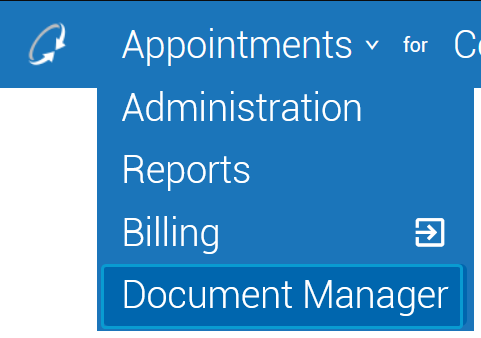- Sycle Documentation
- Document Manager
- Sharing Documents
- Void Document Shares
Void Document Shares
Shared document links can be voided from Document Manager. Voiding a document link shared with a recipient does not remove the sent notifications from the recipient's inbox or device, but renders the link in that notification invalid.
Shared document links can be voided for individual recipients, or all links can be voided for a document at once.
Voided links can not be resent, but the recipient of the voided link can be added as a new recipient .
-
Navigate to the row containing the document.
-
Click the unfold icon (
) in the Actions column to open the document menu.
-
Navigate to the Share tab of the document menu.
-
In the Share → Recipients section, locate the recipient and click the Delete (
) icon.
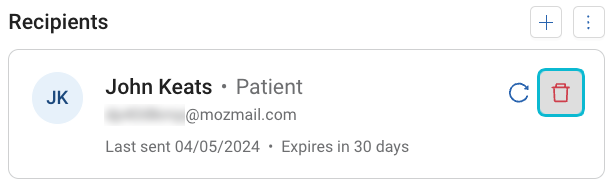
-
When prompted, click Yes.
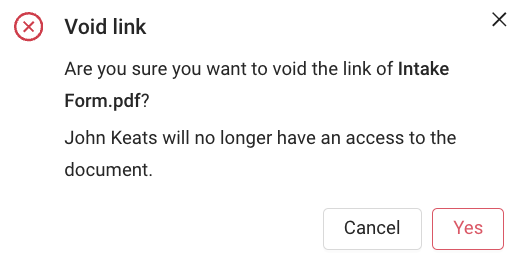
-
Navigate to the row containing the document.
-
Click the unfold icon (
) in the Actions column to open the document menu.
-
Navigate to the Share tab of the document menu.
-
In the Share → Recipients section, click the vertical ellipsis (⋮) and select Void all links.
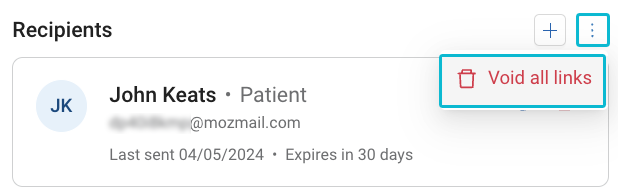
-
When prompted, click Yes.
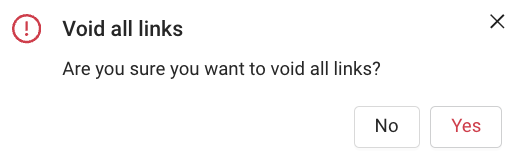
To view a single patient's documents, navigate to Patient Summary → Documents.
To view all documents, select Document Manager from the dropdown menu on top-left of the screen.