Appendix A. Common Procedures / Glossary
Common Procedures
- Navigate to Document Manager
-
To view a single patient's documents, navigate to → .
To view all documents, select Document Manager from the dropdown menu on top-left of the screen.
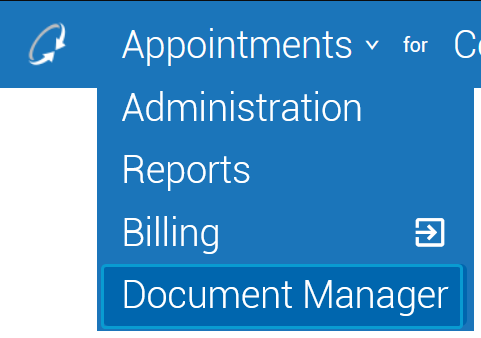
- Navigate to the Administration screen
-
Click the arrow in the top-left of the screen. From the dropdown menu, select Administration.

- Navigate to the In-Stock Management screen
-
On the screen, select → .
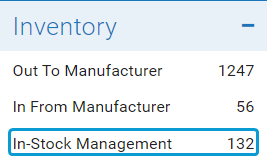
- Navigate to the Patient Summary
-
-
Enter the patient's full or partial name in the Patient field. Use the Enter/Return key or click the Patient Search icon (
 ) to search for the patient's record.
) to search for the patient's record. -
Review the search results and click the patient's name to open the Patient Summary.
-
Glossary
- Access control objects (ACO)
-
Represents an action that a user can perform on a resource, such as the ability to add a patient or manage campaign costs.
- application programming interface key (API key)
-
A unique identifier and secret token that authenticates requests associated with your clinic(s).
- hard credit check
-
An inquiry into a patient's credit report that affects their credit score.
- Intuit Interchange Format (IIF)
-
A proprietary file type used by the QuickBooks® software from Intuit® to import or export data.Click here for more details from Intuit.
- Microsoft Excel Open XML Format Spreadsheet file (.xlsx)
-
The .xlsx file format is a binary file format used by Microsoft Excel to store and organize spreadsheet data. You can open these files in other spreadsheet programs, including Apple Numbers and Google Sheets.
- Open the Order Tracking screen
-
On the screen, select → or .
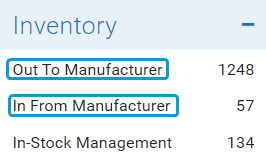
- Patient ID
-
An automatically-generated identification number used to accurately match patients' data within and across Sycle.
Patient IDs can be seen on the Patient Summary screen.
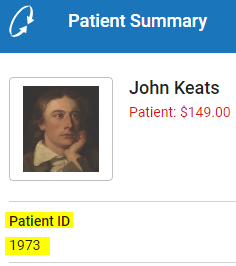
- Portable Document Format (PDF)
-
A file format that preserves document formatting for viewing and printing across platforms, independent of software, hardware, or operating system.
- Protected Health Information (PHI)
-
Individually identifiable health information that is created, used, received, stored, or transmitted by a healthcare provider or other covered entity.
- Pure Tone Average (PTA)
-
Average of hearing threshold levels at a set of specified frequencies (typically but not exclusively 500, 1000, and 2000 Hz).
- Role-based access control (RBAC)
-
A form of access control where roles are created for various job functions. All permissions are granted to these roles rather than to individual users.
- sales opportunity
-
An appointment type that provides an opportunity for providers to sell hearing instruments. Appointment types are configured as sales opportunities by enabling the "Sales Opportunity" flag for that appointment type in Administration > Appointment Types.
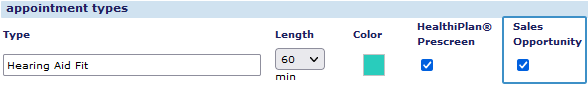
- soft credit check
-
An inquiry into a patient's credit report that does not affect their credit score.
- Sycle Customer Experience Team
-
Sycle's dedicated team is just a phone call or email away.
For sales, training or support requests, call 888.881.7925.
You can also contact the team via email at support@sycle.net.
- Sycle Noah Sync (SNS)
-
Sycle's SNS offers the ability to store your Noah data securely in the cloud, letting you share data between workstations and locations with no special networking configuration required. A patient's entire audiological record is available for view from any clinic that has access to the patient record.