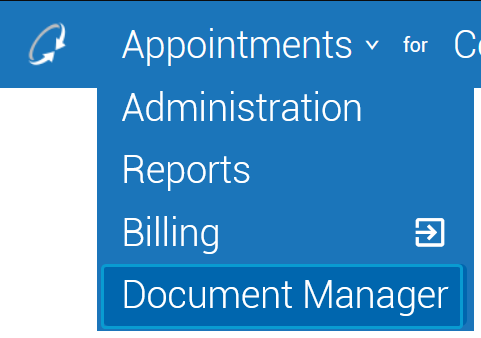- Sycle Documentation
- Document Manager
- Sharing Documents
- Resend Shared Documents
Resend Shared Documents
Shared document links can be resent from Document Manager. Re-sending the link sends out a new notification to the recipient and resets the 30-day expiration timer for the shared link.
-
Navigate to the row containing the document.
-
Click the unfold icon (
) in the Actions column to open the document menu.
-
Navigate to the Share tab of the document menu.
-
In the Share → Recipients section, locate the recipient you want to re-send the link to. Click the Resend (
) icon for that recipient.
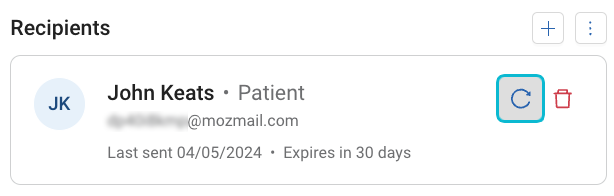
See also:
To view a single patient's documents, navigate to Patient Summary → Documents.
To view all documents, select Document Manager from the dropdown menu on top-left of the screen.