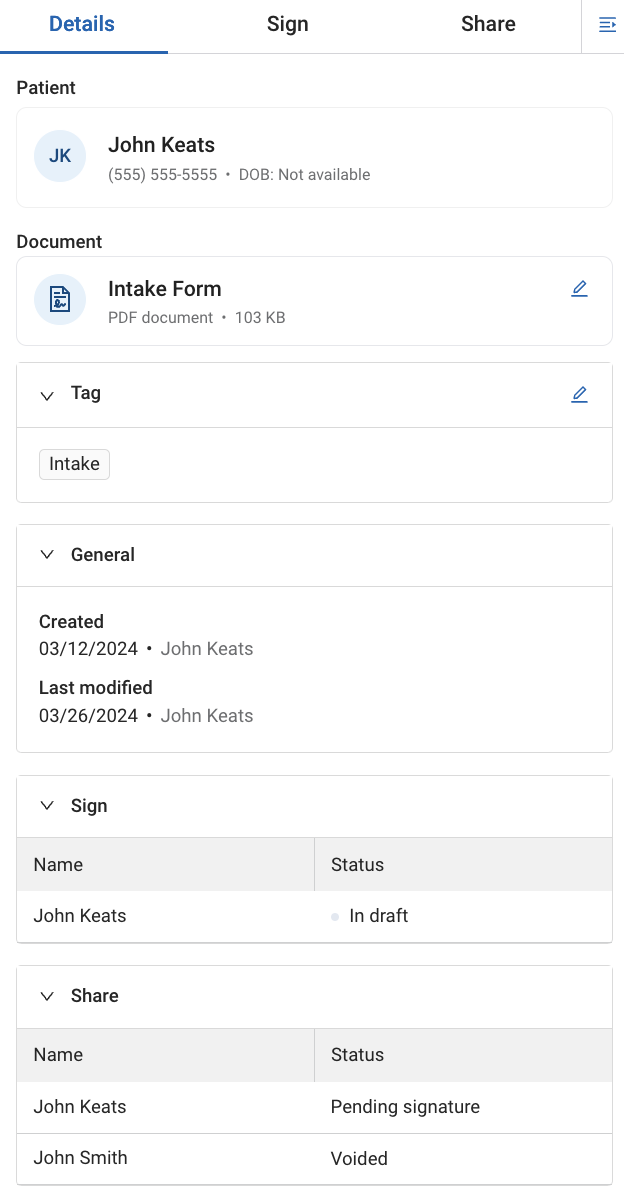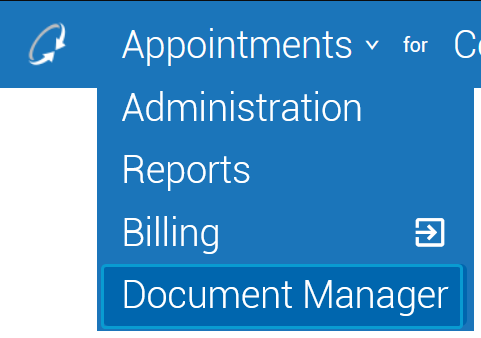Document Details
The tab in the document menu presents a consolidated view of the document's details that are otherwise spread across various screens, as well as information that is only available in this tab.
The document details are under several headings:
- Sharing
-
Shows the recipient name and the status of any shares.
- Sign
-
Shows the name of any signatories and the status of the signature request.
You can edit a document from the tab. To make changes to a document, refer to Editing Documents.
-
Navigate to the row containing the document.
-
Click the unfold icon (
) in the column to open the document menu.
If the document menu was not opened earlier, the document menu opens to the tab by default.