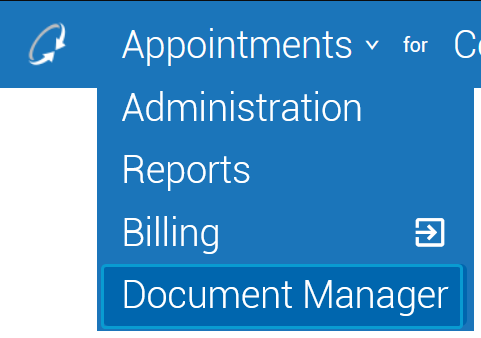Editing Documents
You can edit a document's name and tags.
-
Navigate to the row containing the document.
-
Click the unfold icon (
) in the column to open the document menu.
-
Edit the document using the fields in the document menu's tab. Edit a field by clicking the Edit (
) icon.
-
Rename the document by clicking the Edit (
) icon and editing the Document field. Click .
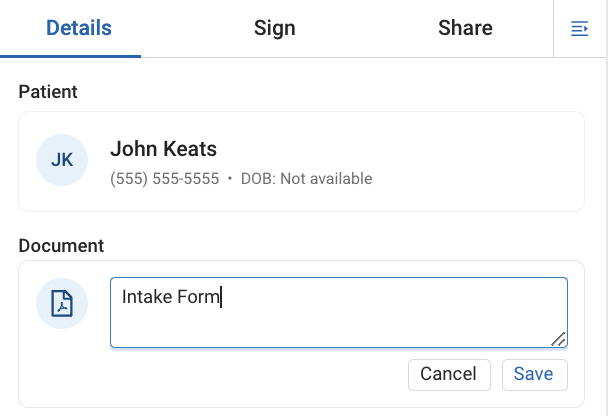
-
Add or remove tags by clicking the Edit (
) icon in the Tag field. Select the appropriate tags to add or remove them from the document. Click .
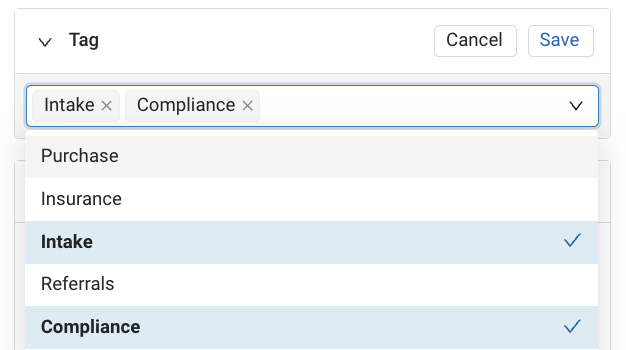
-