Upgrading OTC to Prescription Hearing Aids
OTC hearing aid kits can be upgraded to prescription hearing aids. Upgrades are performed on the entire OTC hearing aid kit (e.g. both ears). The prescription hearing aids will become the patient's current hearing aids.
Tip
The upgrade process described in this article refers only to the process of exchanging or converting OTC hearing aid kits to prescription hearing aids. The process of exchanging OTC hearing aids for other OTC hearing aids is covered in theExchange an OTC Hearing Aid article.
Assuming an OTC hearing aid kit is being upgraded, the following upgrade workflows are supported:
-
→
-
→
The following upgrade workflows are not supported:
-
Upgrading binaural OTC hearing aid kits for a mix of OTC and prescription hearing aids.
-
Upgrading binaural OTC hearing aid kits for a single prescription hearing aid.
Tip
While the workflows above are not supported when upgrading OTC hearing aids, they can be done by returning the OTC hearing aid kit, then purchasing the required items separately.
-
On the screen, navigate to → .
-
Select → .
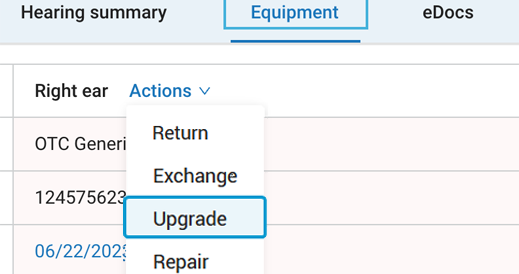
-
In the window, confirm that the equipment being returned is selected. If needed, set the Return date field to the correct date. Click .
Note
This window will not appear for imported OTC hearing aids. If you are upgrading imported OTC hearing aids, skip ahead to Step 6.
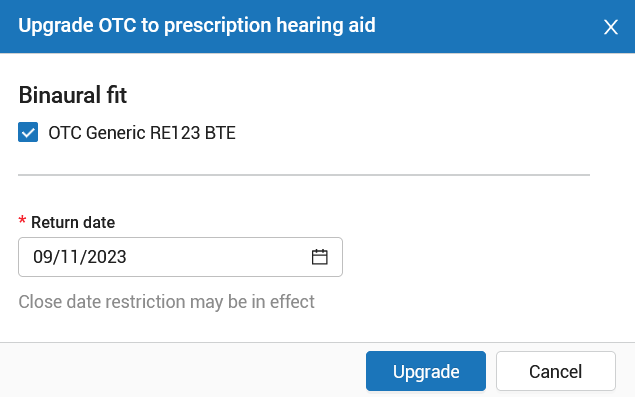
-
In the → window, confirm the items being returned and the Return Date, then click .
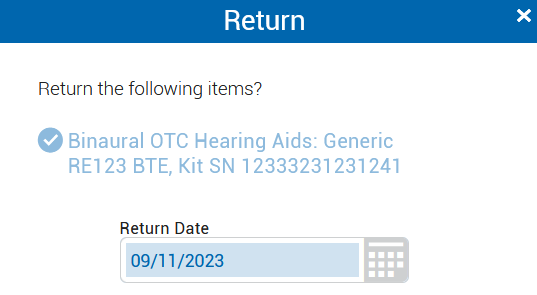
-
In the → window, select a new prescription hearing aid(s). Fill in the relevant fields for the new device(s), then click .
-
In the window, enter the transfer amount(s) to transfer from the original invoice to the upgrade invoice and click . If there are no payments to transfer or you do not want to transfer the payment amount, click .
Note
This window will not appear for imported OTC hearing aids. If you are upgrading imported OTC hearing aids, skip ahead to Step 8.
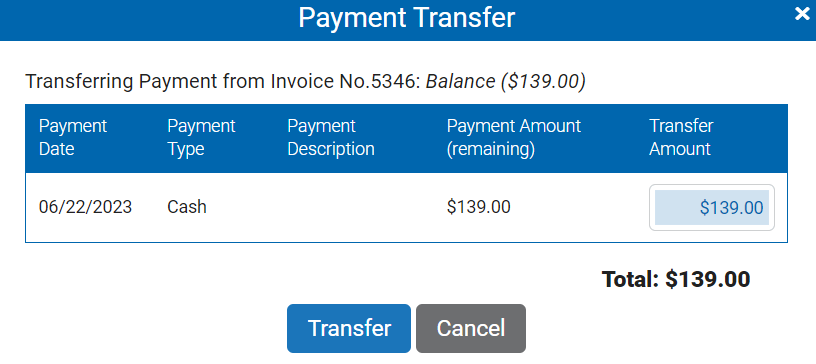
-
Complete any remaining work on the screen (e.g. additional payments, items, etc.), then click to exit the screen.
After the upgrade, you can review the patient's new prescription hearing aid equipment at → → .
If a patient wants to return to their OTC equipment after converting to a prescription hearing aid, delete the prescription hearing aid from the screen (or delete the invoice containing the prescription hearing aid).
The current equipment available to be selected in the Current Equipment window differs when deleting prescription hearing aids that were sold as part of an upgrade from OTC hearing aid kits, and so the patient's previous OTC hearing aid equipment may not appear as an option.
-
If the original OTC hearing aid kit was sold from in stock and was returned to stock at the time of the upgrade, you can not select the same OTC hearing aid kit as the patient's current equipment when reversing an upgrade.
-
If the original OTC hearing aid kit was sold not from stock, the OTC hearing kit is counted as a return and can not be selected as the patient's current equipment when reversing an upgrade.
-
If the original OTC hearing aid kit was imported, the OTC hearing aid kit became the patient's backup equipment at the time of the upgrade. While the backup equipment can not be selected as the patient's current equipment in the Current Equipment window when reversing an upgrade, that equipment's status can be changed from Backup to Current (see )(see the Change a Patient's OTC Hearing Aid Status article).
When an upgrade is reversed, the conversion rate (used in various OTC Reports) is amended (i.e. reduced) to reflect the upgrade reversal.
Note
When an OTC hearing aid kit is upgraded to binaural prescription hearing aids and only one of the prescription hearing aids involved in the upgrade is deleted (retaining the other half of the binaural prescription hearing aid set), the conversion rate is not reduced (as an upgrade was still performed and retained).
