Change a Patient's OTC Hearing Aid Status
Like other types of hearing aids, you can change the status of a patient's OTC hearing aids from (and to) Current, Backup, or Not In Use.
-
On the screen, navigate to → → to open the screen.
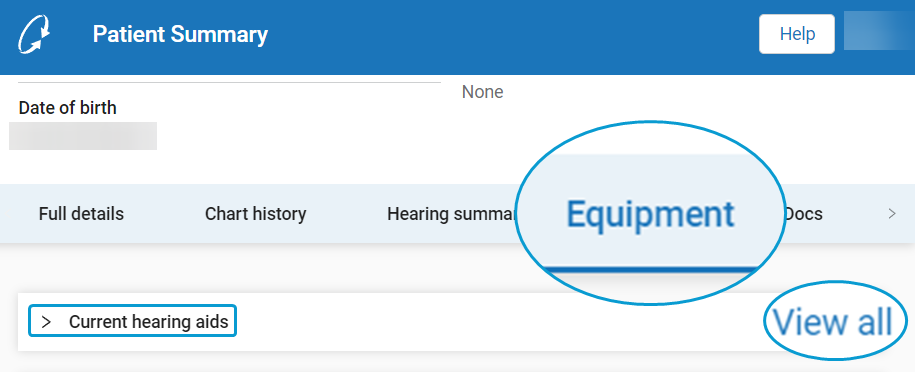
-
On the screen, locate the OTC hearing aid.
-
Click the button in the Status column (, , or ) and select the desired status.
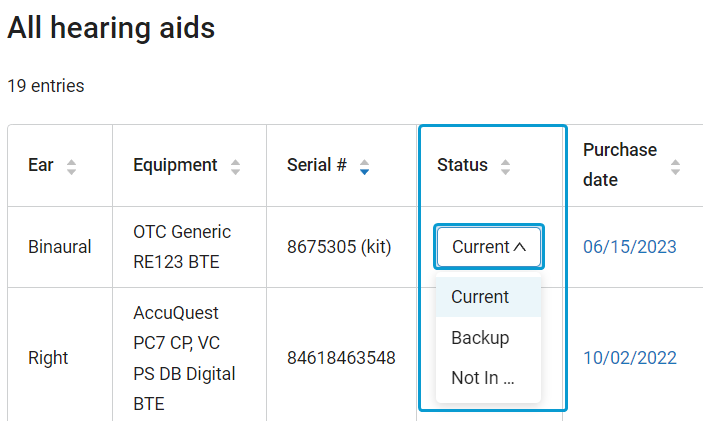
Important
Devices with a status of Returned can not be adjusted.
