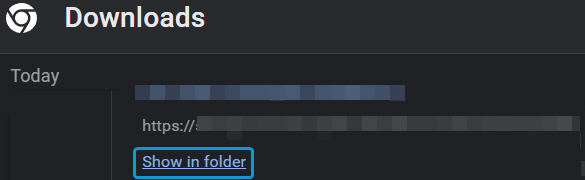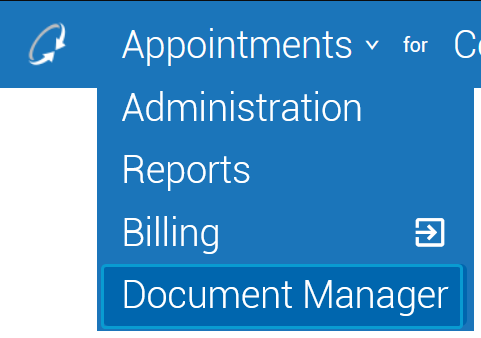Downloading Documents
You can download a copy of a document that has been uploaded to Document Manager.
-
Navigate to the row containing the document.
-
Click the Download (
) icon in the column.
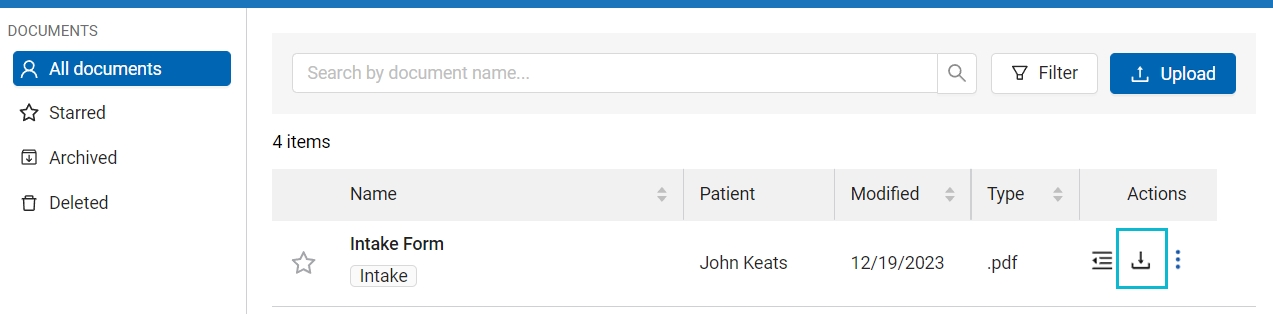
The document downloads to your Downloads directory.
Tip
On most browsers, the easiest way to view your recent downloads is by opening the browser and pressing CTRL+J on your keyboard. When the downloads tab or window appears, you can click the appropriate icon or text to open your downloads folder.