Adding and Verifying Existing HealthiPlan® Patients
Verifying a HealthiPlan account links an existing account to the patient's record in Sycle, allowing you to use the patient's existing HealthiPlan account to fund or refund purchases within Sycle.
Verification takes one of two forms:
-
A patient has a HealthiPlan account that is not linked to their patient record; verification will allow purchases to be charged to HealthiPlan without requiring a separate application. (See Adding External HealthiPlan® Account to Patient Record.)
-
A patient has a HealthiPlan account that is linked to their patient record; verification is needed to allow purchases or refunds to be charged to the account (see Reverifying Existing HealthiPlan® Accounts).
This verification can be done to add a HealthiPlan account — configured outside of Sycle — to a patient's record, and/or to verify an account that is already linked to a patient record (typically done when purchasing or refunding using HealthiPlan some days after the initial account approval).
If a patient has a HealthiPlan account, follow these instructions to add the account information to the patient's Sycle record[5].
-
On the Patient Summary screen, navigate to the Finance tab, expand the HealthiPlan® section, and click Verify account to open the Verify account screen.
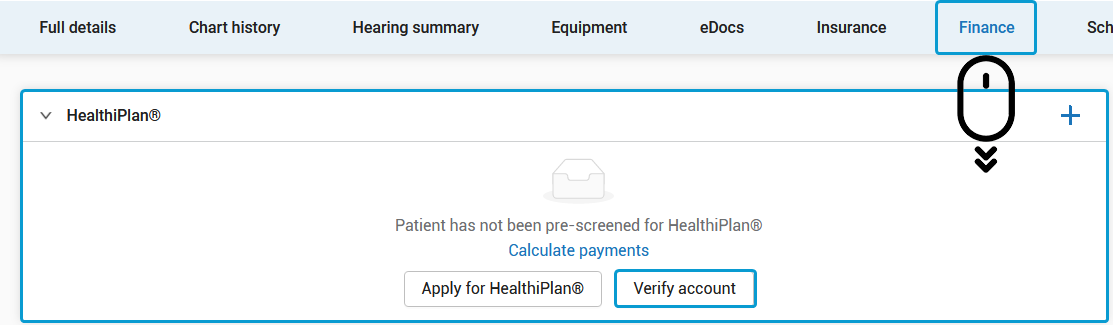
-
On the Verify account screen, select either Verify with account number or Verify with social security number.

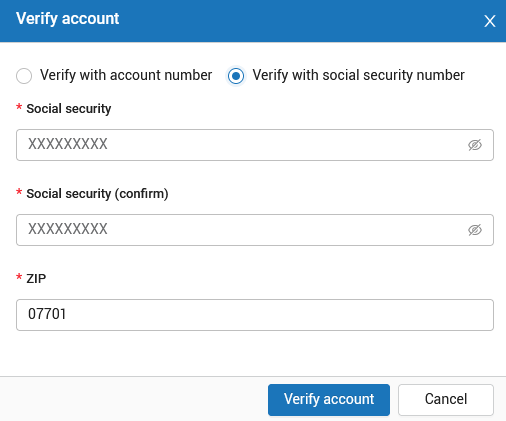
-
Depending on the verification method selected in Step 3, complete the remaining fields
-
Click Verify account.
With the account verified, purchases can now be charged to the HealthiPlan account. Proceed to Funding a Purchase with HealthiPlan®.
Note
If the Patient Summary screen shows "Patient application is under review" or "Available Credit" shows $0.00 after the verification process, the patient will need to apply for a new account. Click Apply for HealthiPlan® and follow the instructions in Approving Patients with Instant Credit, starting with Step 2.
-
On the Purchase Summary screen, click Reverify account to open the Reverify account screen.
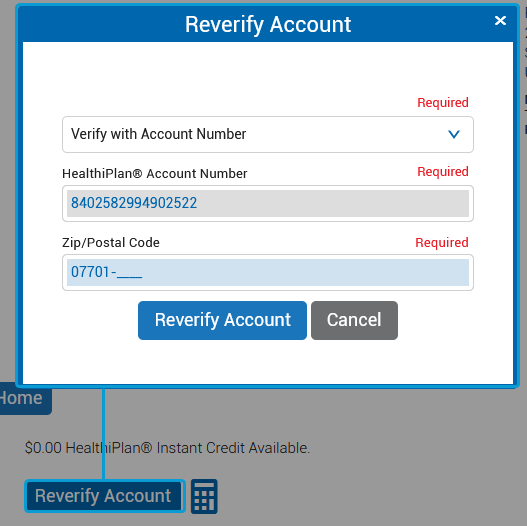
-
On the Verify account screen, select either Verify with account number or Verify with social security number in the first field.
-
Depending on the verification method selected in Step 2, complete the remaining fields.
-
Click Reverify Account.
With the account verified, purchases and refunds can now be charged to the HealthiPlan account. Proceed to Funding a Purchase with HealthiPlan® or Refunding a HealthiPlan® Credit Account.
Note
If the Patient Summary screen shows "Patient application is under review" or "Available Credit" shows $0.00 after the verification process, the patient will need to apply for a new account. Click Apply for HealthiPlan® and follow the instructions in Approving Patients with Instant Credit, starting with Step 2.
[5] Sycle does not retain the patient’s account information. If a patient wants to make a purchase or receive a refund after the day they verified or were approved for a HealthiPlan® Credit account, the system needs to verify the account number (see Reverifying Existing HealthiPlan® Accounts).
