Approving Patients with Instant Credit
If patients have not been prescreened (or were not approved for prescreen), an Apply For HealthiPlan® button is available in the Patient Finance section of the Patient Summary screen. The Purchase Summary screen also contains an Apply for HealthiPlan® Instant Credit section.
Note
If the patient already has a HealthiPlan account, see Adding and Verifying Existing HealthiPlan® Patients.
Notice
If local legislation prohibits the filling of any part of a medical financial application on behalf of a patient, you may not be able to present/accept the offer in Sycle. In this case, patients must apply for HealthiPlan independently. Their HealthiPlan account can then be linked to their Sycle record (see Adding External HealthiPlan® Account to Patient Record).
-
Do one of the following to open the HealthiPlan® Application Form:
-
On the Patient Summary screen, navigate to the Finance tab, expand the HealthiPlan® section, and click Apply for HealthiPlan®.
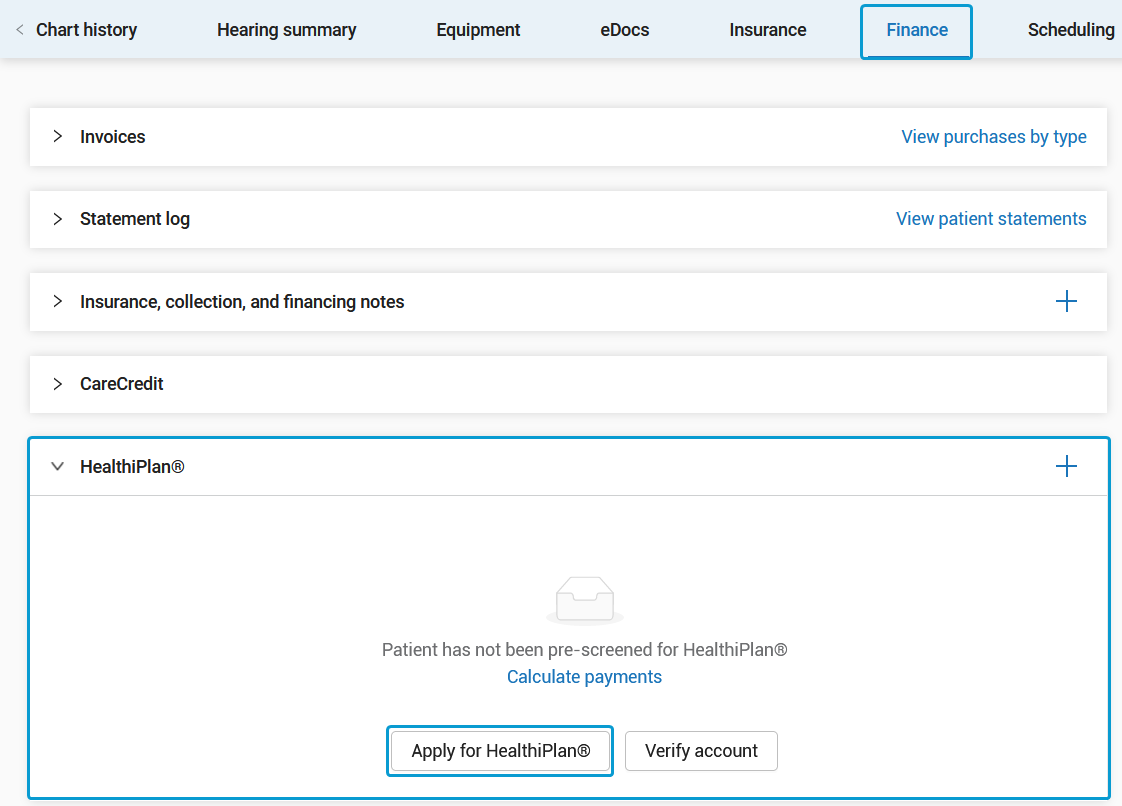
-
On the Purchase Summary screen, click Apply.

-
-
On the HealthiPlan® Application Form screen, click Print Disclosure and provide the printed disclosure to the patient
-
Complete the fields on the HealthiPlan® Application Form screen.
-
Click Apply.
When the patient is approved[3][4], purchases can be made with the patient's HealthiPlan® credit account (see Funding a Purchase with HealthiPlan®).
[3] If the Patient’s application is denied, a message will appear stating that the patient’s applications is under review (“Patient will be contacted by mail within 7-10 days.”) Any further communication about the application must come from Comenity Bank via mail.
[4] Creditors are required by law to obtain a written application for applicants under 21 years of age. As such, patients under 21 will not be automatically approved for instant credit. Instead, the patient will receive a letter from Comenity Bank within 7 - 10 business days containing information on how to complete the application.