Exchanging with Allegro Credit
Exchanging an item funded with Allegro Credit is a multipart process that requires steps to be performed under multiple invoices.
This process involves reversing the original loan transaction (debiting the clinic's account) and issuing a new loan transaction (funding the clinic's account). If this is done within 90 days of the original loan application, the patient is not required to undergo a second credit check and the clinic does not incur any transaction fees for the reversal.
To exchange an item purchased with Allegro Credit:
-
Process a refund for the Allegro Credit application on the original purchase (in the Purchase Summary screen).
Tip
Follow the conditions and instructions in the Refunding with Allegro Credit article.
-
On the Patient Summary screen, navigate to the Equipment tab.
-
Locate the item to be exchanged. Click Actions > Exchange.
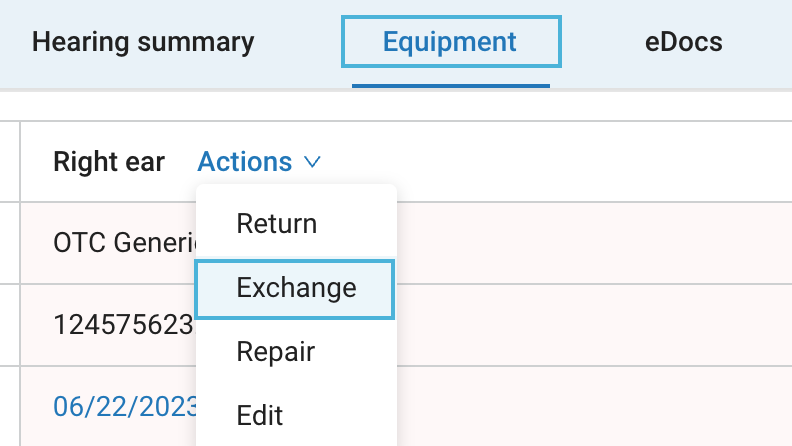
Note
Exchanges can only be performed on current hearing aids and current receivers.
-
In the Exchange window, confirm that the equipment being returned is selected. If the equipment is being returned to inventory, enable (or leave enabled) the Return ([serial]) to inventory stock flag. If needed, set the Return date field to the correct date. Click Exchange.
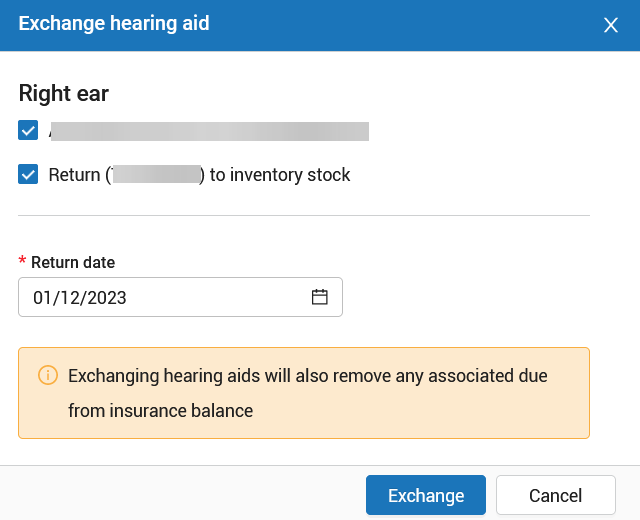
After clicking Exchange, a new purchase is created. When the new Purchase Summary screen appears, the Exchange window opens automatically.
-
In the Exchange window, select the new equipment and fill in the relevant fields. Click Exchange.
-
If needed, add any additional items to the purchase. If there were additional items on the original purchase that are being retained by the patient and are to be funded by the Allegro payment, add those items to the purchase now.
-
Initiate and complete the application process for Allegro Credit.
Tip
Follow the conditions and instructions in the Applying for Allegro Credit article.
Notice
If this application is being performed within 90 days of the original loan application, the patient is not required to undergo a second credit check.
-
Submit the new invoice for funding.
Tip
Follow the conditions and instructions in the Funding a Purchase with Allegro Credit article.
-
If the original invoice has an outstanding balance, either process payment for that balance or mark the items as "Returned" (e.g. if additional items from the original invoice were added to the new invoice in Step 6).