Refunding with Allegro Credit
Processing a refund for an Allegro Credit purchase is not the same as processing a standard refund in Sycle. The usual refund button is not used to reverse an Allegro payment.
Refunds are initiated and processed on the Purchase Summary screen.
Caution
Partial / split refunds are not possible when refunding an Allegro Credit purchase. If equipment is being exchanged, perform the refund using these instructions before proceeding to Exchanging with Allegro Credit.
-
Click Refund Application.

-
Click I confirm this refund in the confirmation dialog box, then click Refund.

The invoice will now show the Allegro application as returned, and the Allegro payment as refunded:

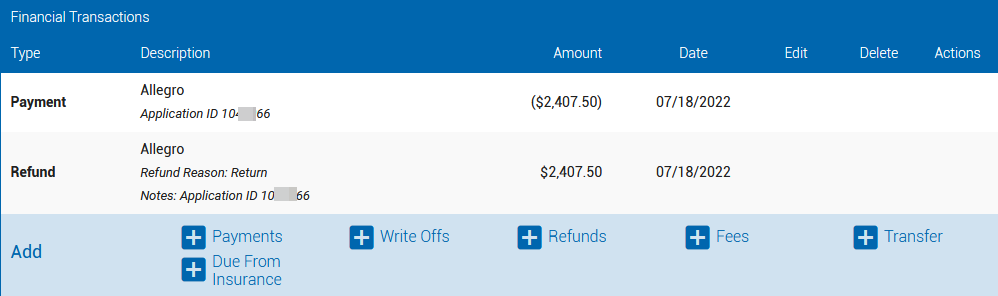
The refund process is complete. You can now proceed to balance the invoice by returning or exchanging items, and/or by processing payments.
If equipment is being exchanged, proceed to Exchanging with Allegro Credit.